Blog
CBCMS2016 - Building your Own Admin Modules - Part 4 - Extending ContentBox 3

Ready for part 4? Yes, part 4. We continue our small walkthrough of building your own Admin Module in ContentBox 3. The last few blog posts we learned the minimum requirements for a new module, to be controlled from inside of ContentBox. Then we learned how to add a handler and a view, and how to access the module from the front end entry point, and through the ContentBox admin entrypoint. In the last blog post in this mini series, we looked at adding a Submenu for your module, to an existing top level Menu item inside of the ContentBox admin. This blog post is going to show you how to add your very own top level Menu item, give it an icon, set permissions, and then add Submenu items to access your module.
CBCMS2016 - Building your Own Admin Modules - Part 3 - Extending ContentBox 3

In previous posts, we learned how to create a module inside of ContentBox, and then we added a handler and view so we could view the module behind the security of the login, but having an admin module, without menu items, is fairly silly ( usually ). In this blog post, we'll learn how you can add Submenu items to existing menus, like the Modules Main Menu.
Content Box Theme Development: Creating a CI Pipeline

 An incredibly powerful feature of ContentBox 3 is the increasing availability of open source themes to jump start your custom development. For those wishing to contribute back to the community, creating your own theme is as simple as cloning one of our boilerplate themes, creating a new GitHub repo for your customizations, and publishing your theme on Forgebox.
An incredibly powerful feature of ContentBox 3 is the increasing availability of open source themes to jump start your custom development. For those wishing to contribute back to the community, creating your own theme is as simple as cloning one of our boilerplate themes, creating a new GitHub repo for your customizations, and publishing your theme on Forgebox.
ContentBox 3.0.0 is Released - The wait is over

We are happy to announce, ContentBox 3.0 FINAL is now available to the public. After a lot of hard work, we are finally ready to cut the release. With 100+ issues included in this release, this major release is nothing short of massive. With ColdBox 4 updates, Theme updates, Enterprise updates, Security Updates, JSON Support and Exports, Native Markdown Support, Autosave and much more, this major release has something for everyone. ContentBox 3.1.0 is already in development as well and can be installed via CommandBox using the contentbox@be Identifier.
Alongside the release we have many other announcements around the CMS. So get ready!
CBCMS2016 - Building your Own Admin Modules - Part 2 - Extending ContentBox 3

In our last post, we started building an Admin Module. This process isn't actually that difficult or long, but we have broken it into separate blog posts to make it easier to read each piece. We have built our basic ModuleConfig.cfc, now we need to build an event handler and view, so the default action when you hit your new module have something visible. Our module was called mySecrets, so lets move on.
CBCMS2016 - Building your Own Admin Modules - Part 1 - Extending ContentBox 3

In previous posts, we looked at how to extend ContentBox 3 with ColdBox Modules, installing from Forgebox with CommandBox, or creating your own. In this post, we're going to look at how you can create your own Admin Modules, add Menu Items into the Admin Interface, use ContentBox admin Users and Permissions instead of building your own security by extending ContentBox.
CBCMS2016 - ContentBox Modules Deep Dive - What we'll cover in the webinar

Friday, July 29th is the last of our webinars in our ContentBox Roadshow, which has been pumping out blog posts and webinars all throughout the month of July. In this last webinar I'm going to do a deep dive into modules, providing a walkthrough on how to create modules, and use them in your ContentBox site, hopefully that sounds interesting, and you'll join us.
Register now for free - get reminders and all of the recording links.
CBCMS2016 - ContentBox Comment Moderation and Events

ContentBox sports many out of the box comment moderation tools.
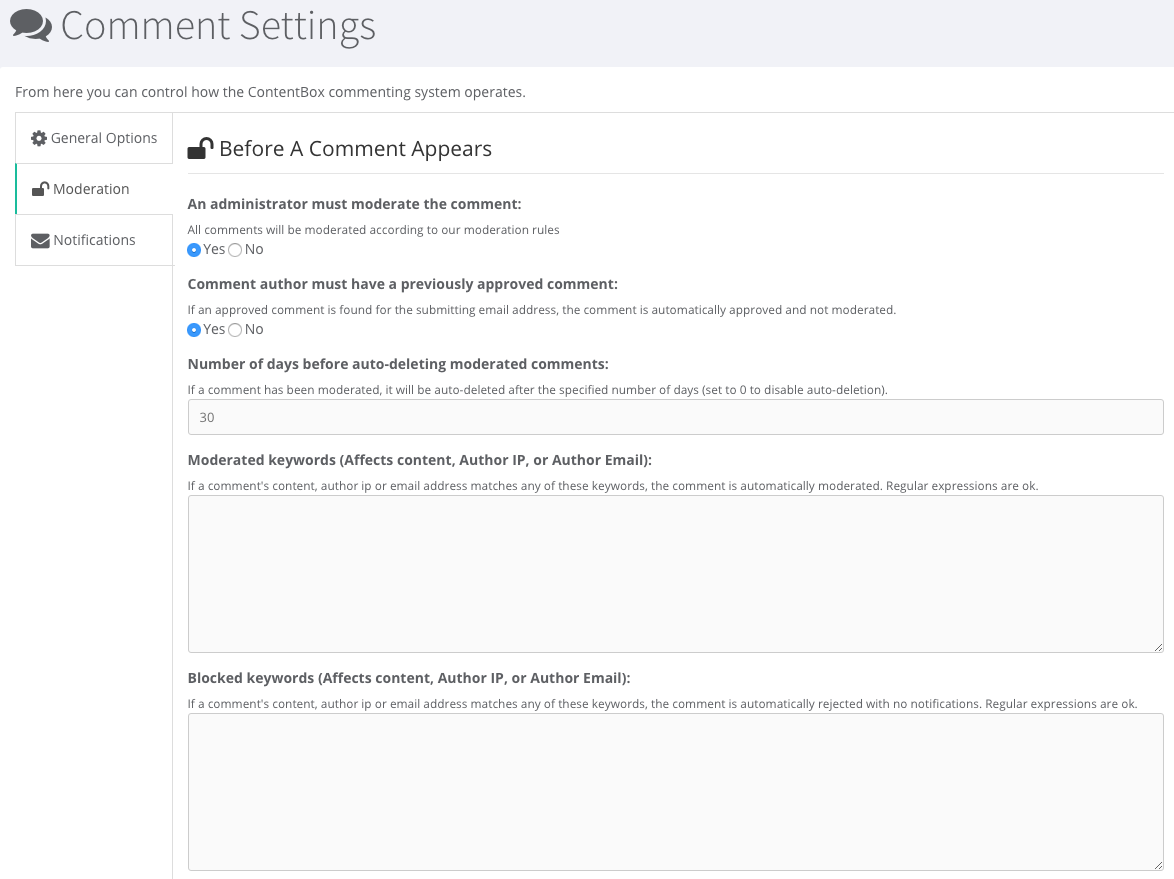
From the screenshot you can appreciate all the different tuning you can do for comment moderation:
- All comments moderated
- User must have an approved comment to be approved consequentely
- Auto-deletion of comments that are moderated
- Moderated keywords (ip addresses, authors, emails, or content)
- Blocked keywords (ip addresses, authors, emails, or content)
My favorite setting is the auto-deletion of moderated comments. I have never ever ever ever cleaned up spam anymore. I let ContentBox do it every X number of days and I truly appreciate that as it is one less thing to worry about.

 At Ortus Solutions, we love the holidays, and we wanted to gift you a gift of developer productivity, we will share a few tips and tricks that will keep giving all year around. Brad Wood is doing
At Ortus Solutions, we love the holidays, and we wanted to gift you a gift of developer productivity, we will share a few tips and tricks that will keep giving all year around. Brad Wood is doing 
 We are excited to announce we have joined
We are excited to announce we have joined 