In our last post, we started building an Admin Module. This process isn't actually that difficult or long, but we have broken it into separate blog posts to make it easier to read each piece. We have built our basic ModuleConfig.cfc, now we need to build an event handler and view, so the default action when you hit your new module have something visible. Our module was called mySecrets, so lets move on.
As you can see, we have our own routes setup for the module in the ModuleConfig.cfc. The default action is handler=home and action=index. We'll need to create this event, or update our module route to point to the new one. Let's keep it simple, and we'll make a home.index event.
First step - we need to make a views folder for all of our views.
ColdBox and therefore ContentBox calls the views folder 'views'. Since our action is home.index, we need a folder inside of 'views' called home, and an index.cfm file inside of that.
- mySecrets
--- views
------ home
--------- index.cfm
--- ModuleConfig.cfc
Next Step - Add some code to our view Index.cfm
Inside the index.cfm, just put some simple html, like <h1>my Secrets</h1>
Next Step - Reload our Application and Test the Entrypoint
Lets reload our application with /?fwreinit=1 or Reload Application from the admin cog dropdown menu.
Now lets try hitting out entrypoint /mysecrets and you'll see something like this.

Wait, why did that work? ColdBox uses conventions to find the view, even without the handler. For legacy conversion or simple views, you don't even need the handler.
Wait, I wasn't logged into the admin, how did that not ask me to login?
If you look at the url, i was using /mysecrets which is actually the front end url... so that worked.
What is the admin entrypoint for this module?: /cbadmin/modules/mysecrets/
Now what happens when we hit that url
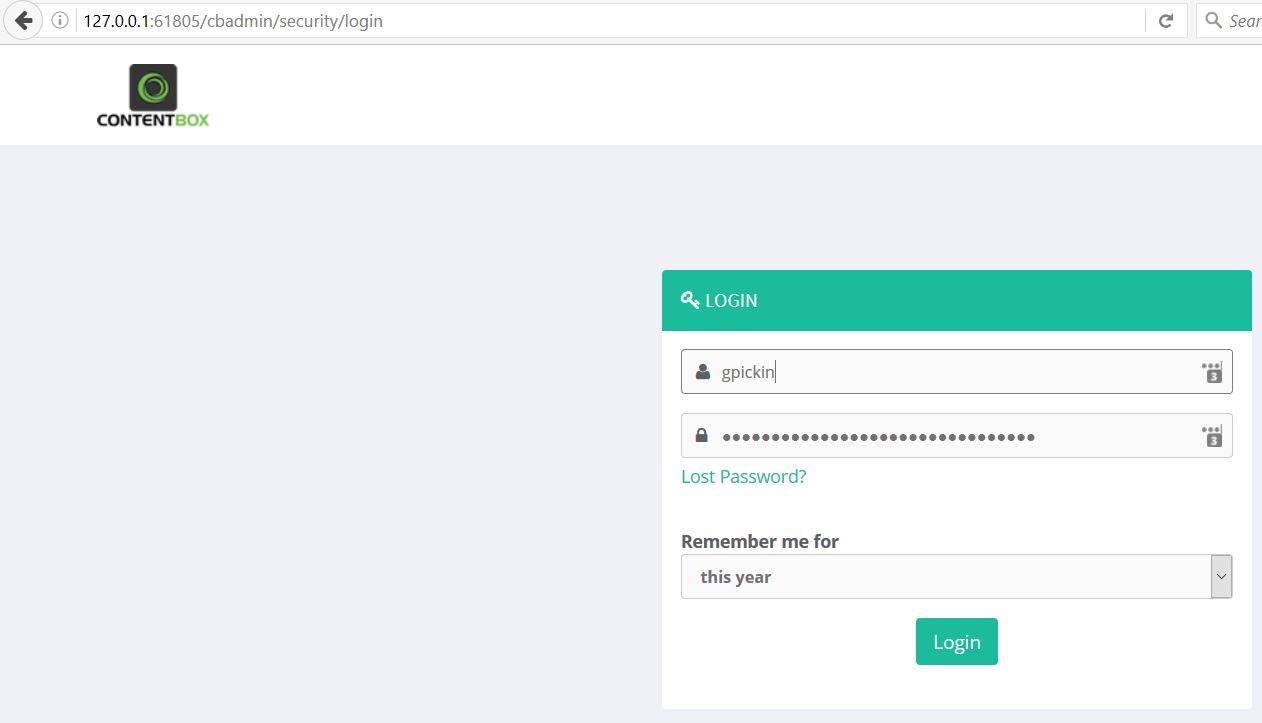
It bounces me to the login page, like it should. Ok, so when I login, then what happens?
In the admin, its throwing an error, telling me the handler doesn't exist. Strange that it worked in the front end right? The admin has a little more security, so it requires a handler. One of the pitfalls of not using handlers is that the ColdBox Lifecycle special actions like pre and post handlers etc cannot run, because it bypasses a lot of the lifecycle and just spits out the view. Keep that in mind when you are having issues with anything out of the ordinary and you don't have a handler, or have a handler without a handler event for the event you're executing.
Lets add a handler
We need to follow conventions ( unless you want to complicate things and override the conventions ) and make a folder called 'handlers' for our handler. We can just add the Home.cfc directly into the 'handlers' folder, and now your folder tree structure will look like this
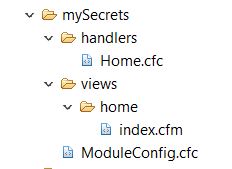
We'll keep our handler very simple, just a shell, so we'll add this to our Home.cfc
component{
function index( event, rc, prc ){
event.setView( "home/index" );
}
}Now we have added the handler, lets reinit the application and see what it looks like now.
Another note: If you hit http://127.0.0.1:61805/cbadmin/module/mysecrets/ you will get a strange handler error... because it things the module isn't a module, but its an action of a parent module... so make sure you use the full url, like below.
http://127.0.0.1:61805/cbadmin/module/mysecrets/home/index
Now, you will see the following
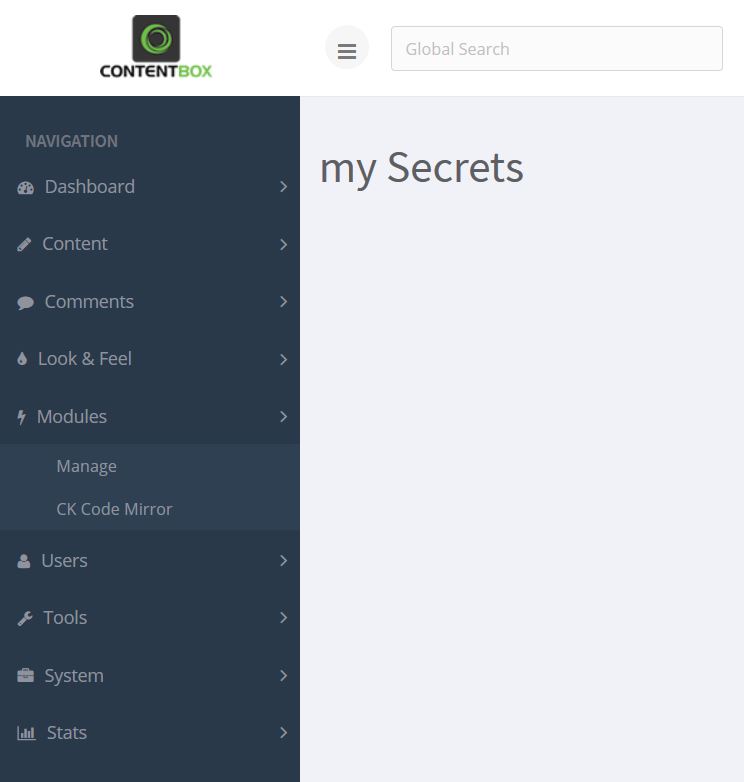
Now our module is working, in the admin, we need to add some menu buttons so users can access your module.
To make these blog posts small and readable, we'll cover that in the next blog post.




Add Your Comment