On July 29th at 11:00 AM CDT, we are happy to announce the Dan Card will be presenting a follow up to his June webinar: Getting started with the Legacy Migration. Dan received some good questions, so July's Webinar: Legacy Migration Follow Up: Using Coldbox with an Existing Code Base with Dan Card. If you have a more traditional / legacy codebase, and are wanting to modernize with ColdBox, but don't know where to start, this webinar is just for you!
July 2022 Webinar - Legacy Migration Follow Up: Using Coldbox with an Existing Code Base with Dan Card




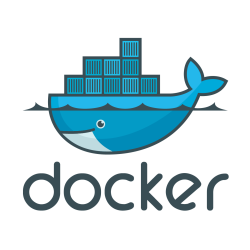 There's a brand new thing out and it's called Docker. Maybe you've heard of it? We think it's pretty cool. Oh, who are we kidding? Docker has been around for a while now and it's becoming HUGE! Local development is getting more powerful. Server deployment is becoming more ubiquitous. And cloud hosts everywhere are consolidating on one container standard. ...
There's a brand new thing out and it's called Docker. Maybe you've heard of it? We think it's pretty cool. Oh, who are we kidding? Docker has been around for a while now and it's becoming HUGE! Local development is getting more powerful. Server deployment is becoming more ubiquitous. And cloud hosts everywhere are consolidating on one container standard. ...

