Introducing TestBox v6.0.0
TestBox 6.x is a major update to the testing framework, introducing key improvements like full support for BoxLang. With this release, users can write tests, specs, and harnesses directly in BoxLang. A new BoxLang CLI runner simplifies running specs and bundles without needing a web server. Additionally, the CLI now detects BoxLang projects, adds headless web server testing with the bx-web-support module, and includes dynamic assertion methods for cleaner test writing. Significant new features include environment helpers, display name annotations, and improved debugging and matcher functions.
BoxLang Has Arrived!
.png)
BoxLang is the newest JVM language that can support running not only BoxLang language files but CFML files with our bx-compat-cfml module. In TestBox 6 we now not only support and certify that it runs in CFML compatibility mode, but you can now create all your tests, specs and harnesses in BoxLang. You can find the base test harness for BoxLang here: https://github.com/Ortus-Solutions/TestBox/tree/development/bx/tests
Here is a sample Spec written in BoxLang
class extends="testbox.system.BaseSpec"{
function run(){
describe( "My First Test", ()=>{
test( "it can add", ()=>{
expect( sum( 1, 2 ) ).toBe( 3 )
} )
} )
}
private function sum( a, b ){
return a + b
}
}
TestBox CLI
We have also updated the testbox-cli to now support BoxLang native generation. It will detect if you are in a BoxLang server or if you have the new language entry in your box.json
{
"name":"MyBoxLang Project",
"version":"1.0.0",
"language" : "boxlang" // or CFML or JAVA
}
Also all generation commands have a new boxlang argument, which is a boolean argument you can use to explicitly generate Boxlang code.
testbox create bdd MyTest --boxlang
testbox generate harness --boxlang
The CLI will detect if it's a BoxLang project if:
- If there is a CommandBox BoxLang server detected in the root of the project
- If the
runnerdefined in yourbox.jsonis calledboxlang - If the
language=boxlangin yourbox.jsonis detected
BoxLang CLI Runner
.png)
We have also created a new runner for BoxLang exclusively. This runner allows you to run your specs, and bundles from the CLI with no web server required. You can find the entire docs for the runner in our BoxLang CLI Runner page. The runner must be run from the root of your BoxLang project:
Mac/Linux
./testbox/bin/run
./testbox/bin/run my.bundle
./testbox/bin/run --directory=tests.specs
./testbox/bin/run --bundles=my.bundle
Windows Examples:
./testbox/bin/run.bat
./testbox/bin/run.bat my.bundle
./testbox/bin/run.bat --directory=tests.specs
./testbox/bin/run.bat --bundles=my.bundle
Remember that BoxLang not only allows you to build web server applications, but also CLI applications, serverless (AWS Lambdas, Azure Functions), Android and more.
Headless Web Server Testing
We have also created a new module called bx-web-support which will allow you to do headless web server testing right from the CLI.
// CommandBox
install bx-web-support
// BoxLang OS Binary
install-bx-module bx-web-support
This will add web support to the CLI (BIFS, components, etc.) and a mock HTTP server so you can do full life-cycle testing from the CLI like if running your app in a web server. This runner does not require a web server to function, thus if you are building a web app, you will need this module if you still want to continue to execute your tests in the CLI Runtime.
If you are building exclusively a web application, we suggest you use the CommandBox runner which will call your runner via HTTP from the CLI. You can also just use the Web Runner.
Engine Support
Adobe 2018 has been dropped and BoxLang is now fully supported and certified with special features JUST for BoxLang.
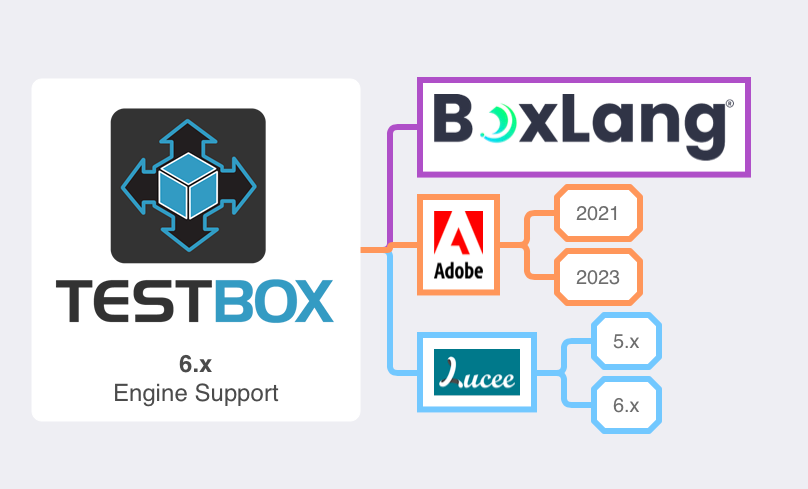
New Environment Helpers
All the test bundles will now inherit several new methods to assist in environment and OS detection:
| Method | Purpose |
|---|---|
isAdobe() | Are you running the test in an Adobe CFML Engine |
isLucee() | Are you running the test in a Lucee CFML Engine |
isBoxLang() | Are you running the test in a BoxLang Engine |
isWindows() | Are you in a windows OS |
isLinux() | Are you in a Linux OS |
isMac() | Are you in a Mac OS |
New Spec Alias: test()
We have added a new method for your BDD tests called test() so you can create even further human-readable tests apart from it(), then()
describe("User Authentication", () => {
test("should successfully login with valid credentials", () => {
var user = authenticate("validUser", "validPassword");
expect( user.isAuthenticated() ).toBe(true);
});
test("should fail login with invalid credentials", () => {
var user = authenticate("invalidUser", "invalidPassword");
expect( user.isAuthenticated() ).toBe(false);
});
});
Display Names
If you are building your tests in xUnit mode, then you are getting more features especially for your reports. Instead of just seeing the name of the function, you can now annotate it with a displayName annotation and give it a human readable title.
** BoxLang **
// Before
function testAddition(){
assert( calc.add(2,3) == 5 )
}
function testMultiply(){
assert( calc.multiply(2,3) == 6 )
}
// After
@DisplayName "My calculator can add"
function testAddition(){
assert( calc.add(2,3) == 5 )
}
@DisplayName "My calculator can multiply"
function testMultiply(){
assert( calc.multiply(2,3) == 6 )
}
CFML
// Before
function testAddition(){
assert( calc.add(2,3) == 5 )
}
function testMultiply(){
assert( calc.multiply(2,3) == 6 )
}
// After
function testAddition() DisplayName="My calculator can add"{
assert( calc.add(2,3) == 5 )
}
function testMultiply() DisplayName="My calculator can multiply"{
assert( calc.multiply(2,3) == 6 )
}
BoxLang Dynamic Assertions
If you are writing your specs in BoxLang you will start to get further advantages than in CFML. Here is the first one, dynamic assertion methods. Before, in order to use the assertions library you had to use the $assert variable and call the assertion methods on it:
$assert.isTrue()
$assert.isFalse()
$assert.isEqual()
$assert.isNotEqual()
$assert.null()
Now, you can use our dynamic delegator and just simply your assertions:
assertIsTrue()
assertIsFalse()
assertIsEqual()
assertIsNotEqual()
assertNull()
All these dynamic methods will proxy to the assertions library.
Release Notes
New Features
TESTBOX-391 MockBox converted to script
TESTBOX-392 BoxLang classes support
TESTBOX-393 New environment helpers to do skip detections or anything you see fit: isAdobe, isLucee, isBoxLang, isWindows, isMac, isLinux
TESTBOX-394 new `test(), xtest(), ftest()` alias for more natuarl testing
TESTBOX-397 debug() get's two new arguments: label and showUDFs
TESTBOX-398 DisplayName on a bundle now shows up in the reports
TESTBOX-399 xUnit new annotation for @DisplayName so it can show instead of the function name
TESTBOX-401 BoxLang CLI mode and Runner
TESTBOX-402 New matcher: toHaveKeyWithCase()
TESTBOX-403 Assertions: key() and notKey() now have a CaseSensitive boolean argument
Improvements
TESTBOX-289 showUDFs = false option with debug()
TESTBOX-331 TextReporter doesn't correctly support testBundles URL param
TESTBOX-395 adding missing focused argument to spec methods
TESTBOX-396 Generating a repeatable id for specs to track them better in future UIs
Bugs
TESTBOX-123 If test spec descriptor contains a comma, it can not be drilled down to run that one spec directly
TESTBOX-338 describe handler in non-called test classes being executed
Tasks
TESTBOX-400 Drop Adobe 2018 support




Add Your Comment