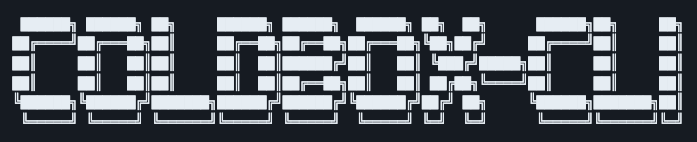
We are thrilled to announce the release of our new ColdBox CLI tool! This powerful command-line interface is designed to help developers streamline their workflows and simplify their ColdBox development experience. With its intuitive syntax and powerful capabilities, the ColdBox CLI tool allows developers to easily create, test, and deploy ColdBox applications with just a few simple commands. Whether you are a seasoned ColdBox developer or just getting started with this powerful framework, the ColdBox CLI tool is the perfect addition to your toolkit.
This tool used to be embedded in the CommandBox core, but it now has a new home (https://github.com/ColdBox/coldbox-cli) and can have it's own life-cycles including LTS support for our ColdBox Framework as well.
Installing
install coldbox-cli
That's it! You can now explore the coldbox namespace issuing our commands coldbox help
Capabilities
Here are you some capabilities of the CLI tool:
- Scaffold application templates
- Create namespace for creation of resources, tests, integration tests, models, layouts, views, interceptors, orm, crud and so much more
- Documentation integration
- Creation of model objects with seeders, migrations, resources, and much more
- ORM scaffolding
- API Docs integration
- Scaffolding of CRUD Apps
- So much more
Release Notes
Added
- Migration from CommandBox core to a separate module
- Updated all templates to ColdBox 7
- Updated all
resourcesto ColdBox 7 standard code - Add
--forcecommand to several commands for overwriting files - Create app new argument:
migrationsto init the migrations on the project:coldbox create app name="myApp" --migrations create viewcommand now has anopenattribute to open the created views in the editor- You can create layouts with content now:
create layout name="myLayout" content="my content" - You can create views with content now:
create view name="myView" content="my content" - You can create resourceful handlers:
create handler name="myHandler" --resource - You can create resourceful rest handlers:
create handler name="myHandler" --resource --rest - You can create models with migrations now:
create model name="myModel" --migration - You can create models with seeders now:
create model name="myModel" --seeder - You can create models with handlers (normal or rest) now:
create model name="myModel" --handlerorcreate model name="myModel" --handler --rest - You can create models with a resource handler now:
create model name="myModel" --resource - You can create models will all the things now:
create model name="myModel" --all - New
coldbox docscommand to open the ColdBox docs in your browser and search as well:coldbox docs search="event handlers" - New
coldbox apidocscommand to open the ColdBox API Docs in your browser.
Fixed
- Was resetting the
scriptsin the templates, which is not needed
Removed
- Eclipse support




Add Your Comment