Blog
Recent Entries

BoxLang AI v2: Enterprise AI Development Without the Complexity
One Year. 100+ Features. Unlimited Possibilities.
Just one year ago, in March 2024, we launched BoxLang AI 1.0. Today, we're thrilled to announce BoxLang AI v2—a massive leap forward that positions BoxLang as the most powerful and versatile AI framework on the JVM.
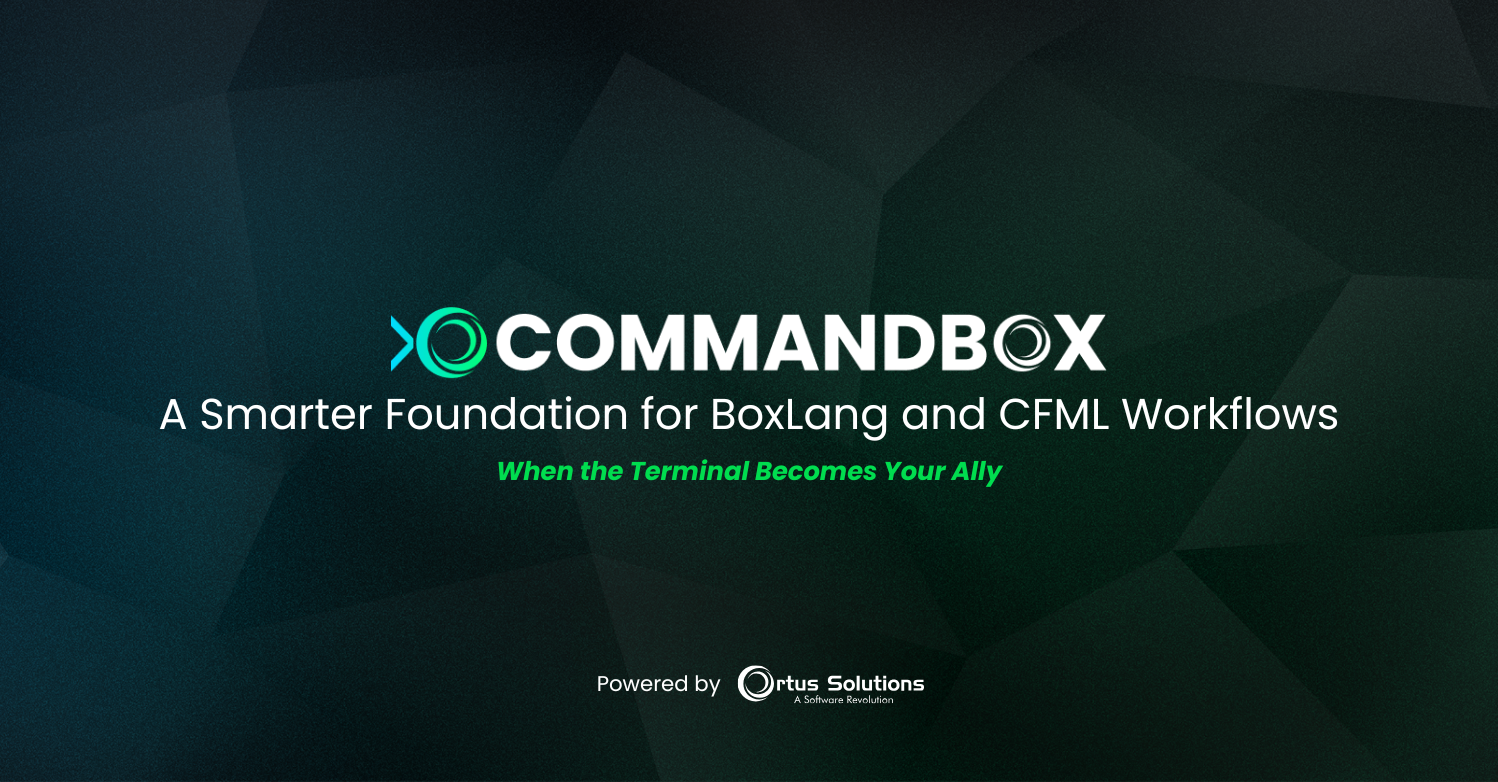
CommandBox: A Smarter Foundation for BoxLang and CFML Workflows
In day-to-day development, some tools simply do their job… and others quietly change the way you work. CommandBox falls into the second category.
It doesn’t replace your editor, framework, or existing applications. Instead, it becomes the common ground where CFML and BoxLang development meet ,giving teams a consistent, reliable way to build, run, and evolve their projects.

BoxLang v1.9.0 : Production-Ready Stability, Enhanced Lifecycle Management, and Rock-Solid Reliability
Happy New Year! The BoxLang team is excited to announce BoxLang 1.9.0, a significant stability and compatibility release focused on production-readiness thanks to our client migrations and new application deployments. This release also introduces array-based form field parsing conventions, enhanced datasource lifecycle management, improved context handling, and resolves over 50 critical bugs to ensure enterprise-grade reliability for mission-critical applications.

Add Your Comment