 For today's 12 Tips of (CommandBox) Christmas, we'll talk about staying up to date when it comes to your CLI binary and the modules you have installed. New versions of stuff come out all the time and you don't want to be stuck on an old version.
For today's 12 Tips of (CommandBox) Christmas, we'll talk about staying up to date when it comes to your CLI binary and the modules you have installed. New versions of stuff come out all the time and you don't want to be stuck on an old version.
CommandBox Upgrades
Wondering if you're on an old version of CommandBox? Just use the upgrade command!
CommandBox> upgrade
In some cases, we can install new versions for you right away from the command line, but any new version that has new jar files will require you to grab the new binary file and replace your current box.exe. The output of the upgrade command will show you where you can go to download.
Living on the (bleeding) edge
If you like keeping up with the very bleeding edge of CommandBox, then you can just add the --latest flag to your command. The bleeding edge versions have all the latest fixes and enhancements, but aren't as well tested. It's nice to have people keeping up with this version so they can point out any bugs right away before they make it into a stable version.
CommandBox> upgrade --latest
System modules
There's a chance you're using one or more CommandBox module like CFConfig, Ngrok, Hostupdater, or FusionReactor. These modules also have regular release cycles so you'll want to keep them updated. To see your system modules, run:
CommandBox> list --system
And to tell which of them are out of date you can run:
CommandBox> outdated --system
When you're ready to update them, you can run this:
CommandBox> update --system
Note, these are standard commands you can run on any package to work with your dependencies. Adding the --system flag just points the commands at the internal modules folder for CommandBox.
What if I'm lazy?
That's ok to admit. We've got a new module just for bumps-on-a-log like you that want things spoon fed to them. Introducing the CommandBox Update Check module! Install it like so:
CommandBox> install commandbox-update-check
Now every time you start up the shell in interactive mode, it will check for new CLI versions as well as new versions of your system modules and you don't even have to lift a finger! How cool is that?
Checking to see if your CLI version is current... Getting latest versioning information from http://integration.stg.ortussolutions.com/artifacts/ Your version of CommandBox (4.0.0-SNAPSHOT+00834) is already current (4.0.0-SNAPSHOT+00834). Checking to see if your system modules are current... Resolving Dependencies, please wait... There are no outdated dependencies! _____ _ ____ / ____| | | _ \ | | ___ _ __ ___ _ __ ___ __ _ _ __ __| | |_) | _____ __ | | / _ \| '_ ` _ \| '_ ` _ \ / _` | '_ \ / _` | _ < / _ \ \/ / | |___| (_) | | | | | | | | | | | (_| | | | | (_| | |_) | (_) > < \_____\___/|_| |_| |_|_| |_| |_|\__,_|_| |_|\__,_|____/ \___/_/\_\ CommandBox> _


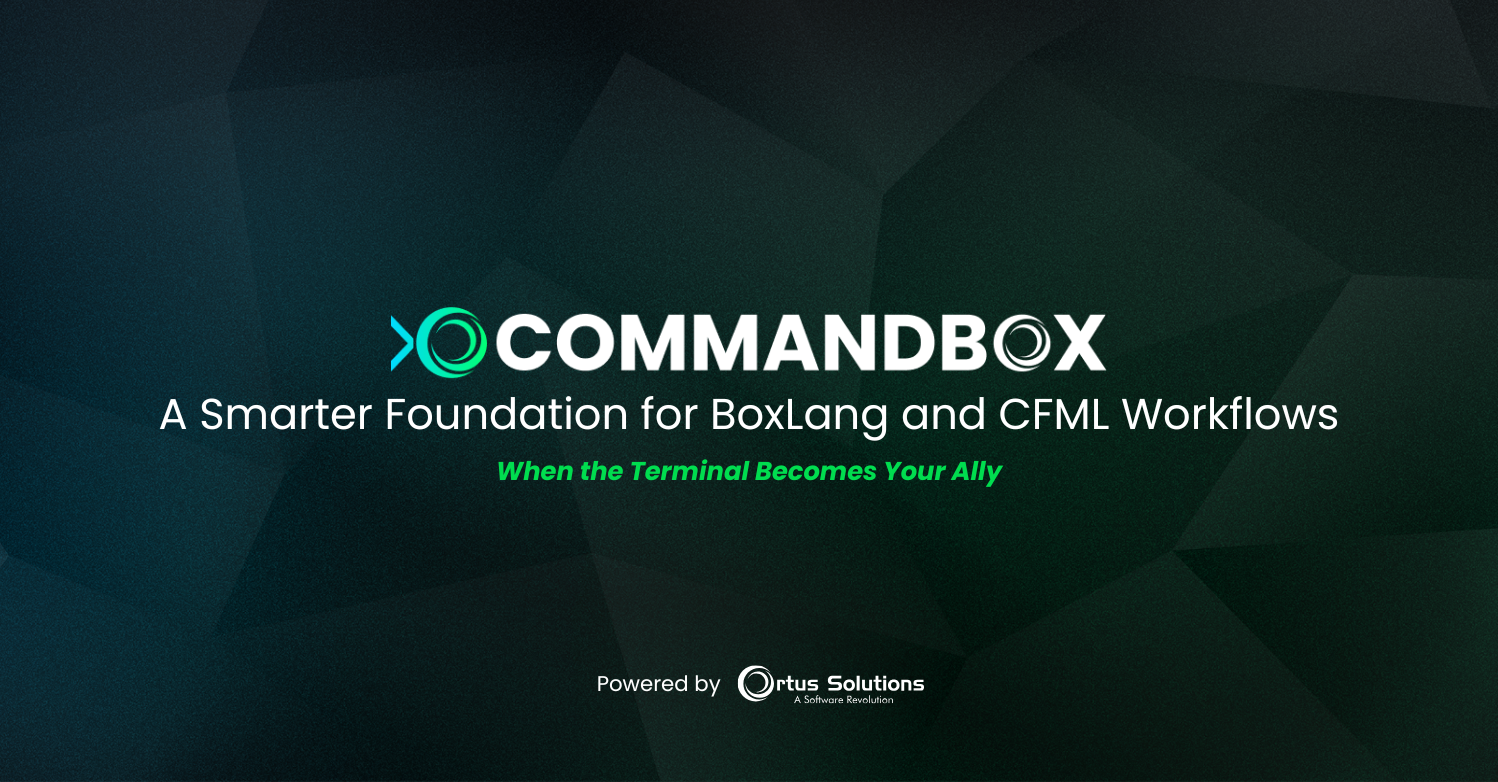

Add Your Comment