Package management = development++
Package management is one of the key aspects to CommandBox development. Going out to ForgeBox and uploading a package in seconds is a major boost to CFML development efficiency and extensibility.
All about that box.json
To make package management work in the CFML community, we need standards: a way to categorize packages, log dependencies, and register packages with ForgeBox. The file that handles these aspects is box.json. Every package uploaded to ForgeBox requires one. They communicate the basic information from name, slug, and author - to really detailed information like dependencies, CFML engine compatibility, licensing, CFC type and much, much more!!!
K.I.S.S. (Keep It Simple, Silly)
Please don't lose it on the "much, much more!!!". Just because you can do amazing things with the box.json doesn't mean you have to.
When in doubt, keep it simple.
It is a good idea to add (at a minimum), these attributes to your box.json.
{
"name" : "Ortus Awesome",
"slug" : "ort-awe",
"version" : "1.0",
}
I made a fictitious "Ortus Awesome" package, gave it the unique ForgeBox slug "ort-awe" (something ForgeBox checks when you register the package), and made it version 1.0 - a very basic alpha version.
These three attributes are a good minimum requirement because:
- name is what you'd call your package
- slug allows developers to find/upload if via ForgeBox
- version is helpful for you both: allows you to make updates clearly (by increasing the version number) and for developers to see that out on ForgeBox.
Future Proof
By populating your package's box.json file with these attributes, be assured that you have the necessary items to keep your package relevant both now and going forward. Future versions of ForgeBox and CommandBox will leverage these attributes, and the box.json as a whole more and more.


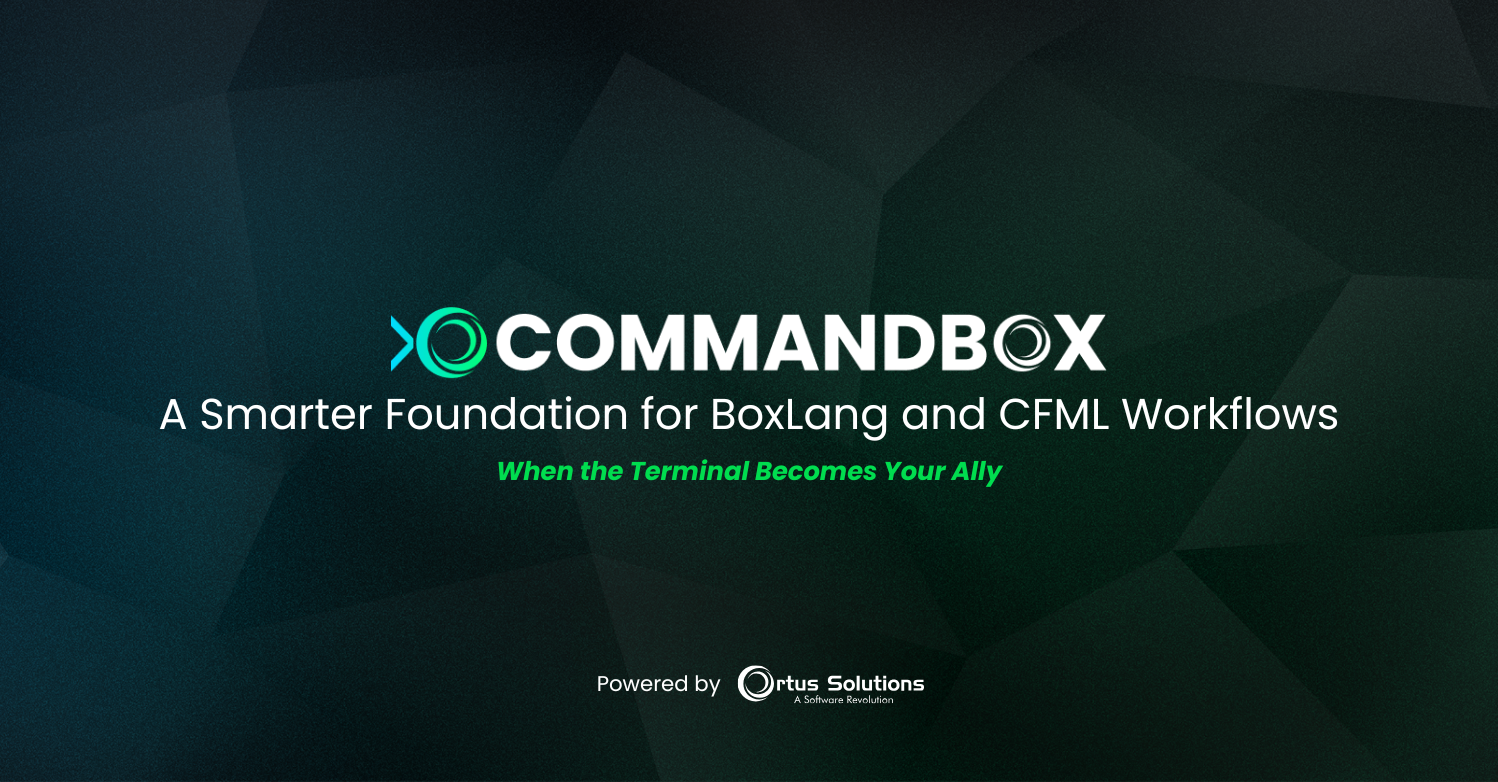

Add Your Comment