We have big plans for using CommandBox to install packages from all sorts of code endpoints-- local folders, Git/SVN URLs, private corporate repos, etc. Version 1.0 of CommandBox focused on ForgeBox though, which is our CFML code depot. It may have started out as a ColdBox/ContentBox-specific thing, but is now open to the entire community to put any project they want on. I'm excited to already see entries like CFWheels, FW/1, MXUnit, and MonkehTweets on there. The more packages installable from CommandBox via ForgeBox, the more we all win.
Soon ForgeBox will get even more life of its own enhancing it with more functionality such as having multiple versions of the same package. We've already set up forgebox.io as the new domain for ForgeBox's HTML interface where you can search, sort, and filter the entries in your web browser. We've also built a "forgebox" namespace into CommandBox that uses the REST API to let you interact with ForgeBox from your console.
forgebox search
The first command to try out is "forgebox search". It takes a single parameter which is a string to perform a case-insensitive search for. Any entry whose title, summary or author name contains that text will be displayed:
forgebox search awesome
forgebox show
The "forgebox show" command takes several parameters and is pretty flexible. The first way to use it is to just view the details of a single entry using the slug.
forgebox show coldbox
You can get lists of items filtered by package type (modules, interceptors, caching, etc) and ordered by popular, new, or recent. Here's some examples:
forgebox show plugins forgebox show new modules forgebox show recent commandbox-commands
Too many results on one page? Use the built-in pagination options:
forgebox show orderby=new maxRows=10 startRow=11
Or just pipe the output into the built-in "more" or "grep" command.
forgebox show new | more forgebox show modules | grep brad
forgebox show help
If you have troubles remembering the valid types or order by's, remember you can always hit "tab" for autocomplete within the interactive shell. Adding "help" to the end of any command will also show you the specific help for that command.
forgebox help forgebox search help forgebox show help
forgebox types
The list of types in ForgeBox is dynamic so we don't list them out in the help. Instead, we made a handy "forgebox types" command to pull the latest list of types for you.
forgebox types


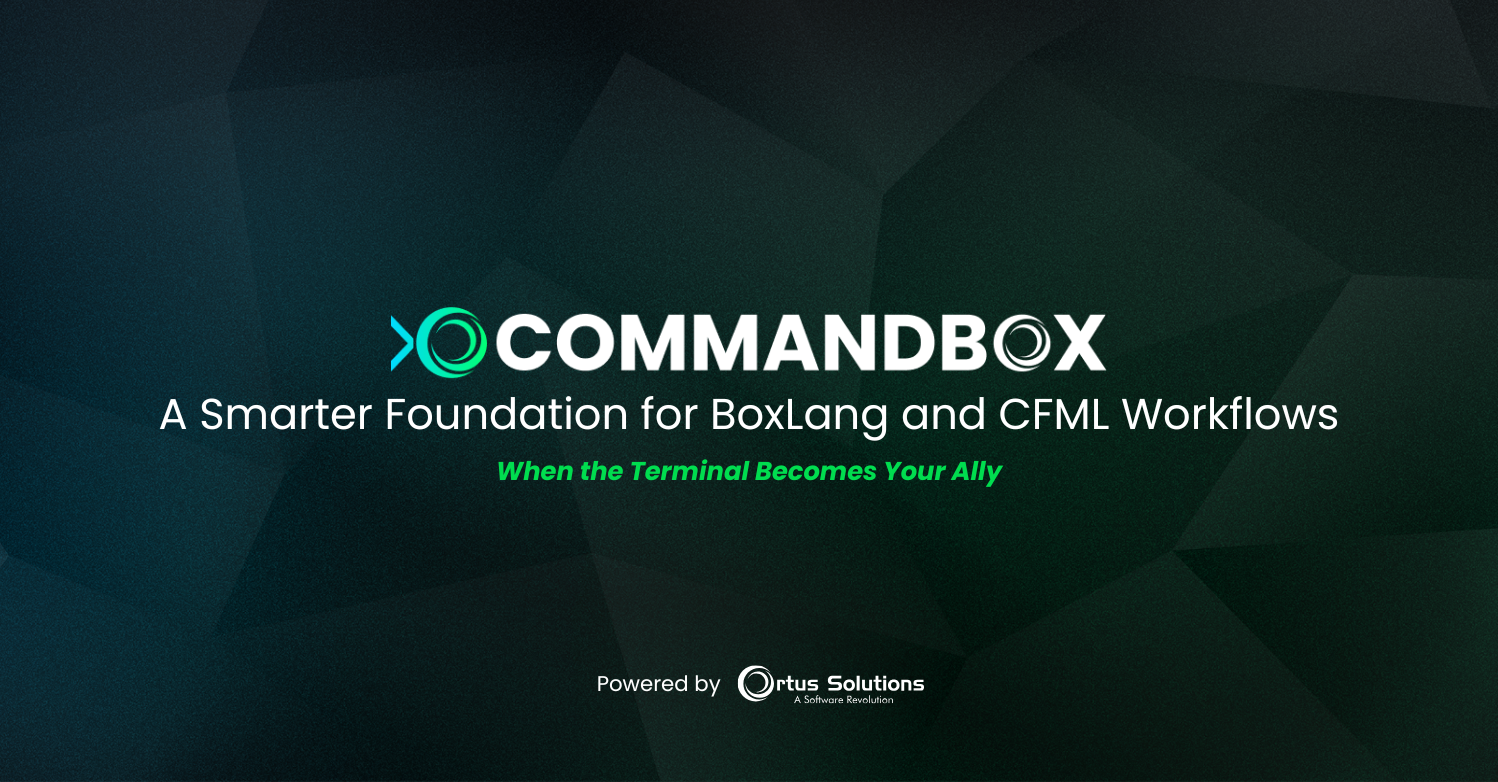

Add Your Comment