 We are pleased to announce the release of CommandBox 5.6.0, a minor release of the CFML CLI and package manager. This release contains 25 completed tickets including bug fixes, some big new features, and library updates! Please enjoy the new release, and as always, let us know if you have any issues or questions!
We are pleased to announce the release of CommandBox 5.6.0, a minor release of the CFML CLI and package manager. This release contains 25 completed tickets including bug fixes, some big new features, and library updates! Please enjoy the new release, and as always, let us know if you have any issues or questions!
Get the New Release
You can download CommandBox from our main product page:
https://www.ortussolutions.com/products/commandbox
Or from HomeBrew (Mac users)
brew install commandbox
Or from our APT/YUM repos.
https://commandbox.ortusbooks.com/setup/installation#linux-apt-get
Or directly from our S3 download buckets:
https://downloads.ortussolutions.com/#/ortussolutions/commandbox/5.6.0/
Read About the New Features
Our CommandBox docs are fully updated and available here:
https://commandbox.ortusbooks.com/v/5.6.0/
And our API command docs are here:
https://apidocs.ortussolutions.com/commandbox/5.6.0/index.html
What's New?
What's new you say? Glad you asked! Keep reading...
Library Updates
We know this stuff may seem boring, but it's super important to ensure you stay safe and secure on the latest versions of our bundled libraries. We updated the following libs in this release:
-
org.lucee:lucee5.3.9.141 -> 5.3.9.160 -
io.undertow:undertow-servlet2.2.17.Final -> 2.2.19.Final -
io.undertow:undertow-websockets-jsr2.2.17.Final -> 2.2.19.Final -
net.minidev:json-smart-mini1.0.8 -> 1.3.2 -
commons-cli:commons-cli1.2 -> 1.5.0 -
org.jooq:joox1.2.0 -> 1.6.2 -
org.apache.logging.log4j:log4j-slf4j-impl2.17.1 -> 2.18.0 -
org.apache.logging.log4j:log4j-core2.17.1 -> 2.18.0 -
org.jboss.logging:jboss-logging3.4.1.Final -> 3.4.3.Final
Lots of Bug Fixes
Over half of the tickets in this release were bug fixes to keep the CLI running smoothly on all operating systems. You can check out the full list of ticket below to see the screws we tightened.
New Server Security System
CommandBox servers have an exciting new weapon in their arsenal, and that is a new system of security that allows you to protect certain parts of your site from the general public. This could be CF admins, private dashboards, or a subfolder of sensitive files.
You'll find a new section in the server.json called web.security where these settings live. You can leverage the power of our Server Rule predicates to match whatever requests you want to secure, based on folder, HTTP method, remote IP, HTTP headers and more.
{
"web" : {
"security" : {
"realm" : "My Realm",
"authPredicate" : "path-prefix( /lucee/admin/ ) and not equals('%{REMOTE_IP}', 127.0.0.1)"
}
}
}
That authPredicate would require authorization for any pages in the Lucee admin unless you were on localhost. NOTE: path-prefix is case sensitive, so on Windows you'd want to use a regex() based check such as regex( pattern='^/lucee/admin/.*', case-sensitive=false )
When a request is marked as requiring authentication, you can enable one or more auth mechanisms to challenge the user as discussed below.
Read more on Server Security Here.
https://commandbox.ortusbooks.com/embedded-server/configuring-your-server/security
Basic Auth Security
CommandBox has supported basic auth for a while, but it was a simple all-or-nothing implementation. Basic auth has been revamped and rolled into the new security system. If no authPredicate is defined, it will still apply to the whole site. But when an authPredicate is declared in your server.json, it will only kick in for those pages.
We've also moved the basic auth settings in server.json to here:
{
"web":{
"security" : {
"realm" : "My Realm",
"authPredicate" : "regex( pattern='^/lucee/admin/.*', case-sensitive=false )"
"basicAuth":{
"users":{
"brad":"pass",
"luis":"pass2"
},
"enable":"true"
}
}
}
}
Don't worry, the old location still works too for now. We won't remove support for it until the next major release of CommandBox. If both the settings exist (Ex: web.basicAuth.enable and web.security.basicAuth.enable), the new location will be given precedence.
Read more on Basic Auth Security Here.
Client Cert Security
Adding support for client SSL certs was one of our largest undertakings and is a very exciting new feature for government shops who use PKI based authentication, often times in the form of DoD CAC (cards) which are physical cards containing a private PKI cert that identifies the user. This feature was one of the last reasons to need IIS or Apache in your mix, but now CommandBox can do it all!
Client certs have two part-- first is the ability of the web server to prompt the user's browser to ask for a client cert to send. This requires configuring a trust store or a list of trusted CA certs to accept. When the user sends a cert, it automatically makes a number of CGI and request variables available to your CF code. You can configure your SSL connection to accept or require client certs like so:
{
"web" : {
"ssl" : {
"enable" : true,
"clientCert" : {
"mode" : "Requested",
"CACertFiles" : "rootCA.cer,anotherRootCA.cer",
// OR...
"CACertFiles" : [
"rootCA.cer",
"anotherRootCA.cer"
],
// OR...
"CATrustStoreFile' : "cacerts",
"CATrustStorePass' : "changeit"
}
}
}
}
Some of the CGI variables which are automatically created when a client cert is present are
-
CGI.SSL_CLIENT_CERT- PEM-encoded cert (base 64 string)
-
CGI.CERT_SUBJECT- The Subject distinguished name of the client cert (CN=foo, O=bar, OU=baz) -
CGI.CERT_SERIALNUMBER- The serial number of the cert in the format91-7e-5f-a5-b2-20-a1-8b-4c-d0-40-3b-1c-a1-a8-58 -
CGI.CERT_ISSUER- The Issuer distinguished name of the client cert (CN=foo, O=bar, OU=baz) -
CGI.SSL_CLIENT_VERIFY- Matches Apache HTTP. Values will be "SUCCESS" or "NONE"
The second part of client certs is the ability to use that client cert information as an authentication mechanism to enforce your authPredicate automatically. (When CommandBox's security system is unable to authorize a user, it stops the request before it ever even reaches CF!)
When authorizing based on client certs, you can have 4 levels of checks:
- Any user with a cert is allowed. (Remember, the client cert must always be trusted by one of your configured trusted CA certs)
- Subject Distinguished Name (DN) matches one or more complete or partial DNs you specify
- Issuer Distinguished Name (DN) matches one or more complete or partial DNs you specify
- Or disable the
web.security.clientCert.enabledsetting and allow all requests to reach CF where you can write your own checks.
CommandBox also supports SSL Renegotiation which allows you to not force the client cert right away until the user gets to a page on the site that kicks in the authPredicate and then their browser will prompt them then. This is a popular configuration since the user can hit your login page first and then be prompted for their cert once they login.
The configuration for all this looks like this:
{
"web" : {
"security" : {
"realm" : "My Realm",
"authPredicate" : "path-prefix( /admin )"
"clientCert" : {
"enable" : true,
"SSLRenegotiationEnable":true,
"subjectDNs" : "O=Ortus, OU=Marketing",
"issuerDNs" : [
"O=Verisign",
"CN=Bob, O=Walmart",
"CN=GeoTrust TLS RSA CA G1, O=DigiCert Inc, OU=www.digicert.com"
]
}
}
}
}
Read more on Client Cert Auth security Here.
Task Runner loadModules()
As Task Runners become more popular and people combine them with more modules to perform their operations, you run into the need to load a list of modules all at the same time which may have interdependencies. There is now a new loadModules() method available to Task Runners which accepts an array of module paths. Each module is first registered, and then each module is activated.
loadModules(
directoryList( path=resolvePath( 'modules/' ), type='dir' )
);
Read more here:
https://commandbox.ortusbooks.com/task-runners/loading-ad-hoc-modules#loading-multiple-modules
Release notes
Bug
COMMANDBOX-1506 server running PID check fails on Alpine/busybox
COMMANDBOX-1504 Parallel task creation isn't threadsafe without taskCaching
COMMANDBOX-1494 Folder and File endpoints don't work without explicit endpoint name in box.json on *nix
COMMANDBOX-1492 app.cfengine does look for relative file paths in the same dir as the server.json
COMMANDBOX-1491 Server discovery can have incorrect server.json path
COMMANDBOX-1489 Consolepainter needs to ignore UserInteruptException
COMMANDBOX-1488 printTable command does not handle nulls correctly
COMMANDBOX-1487 testbox.verbose ignored from box.json in "testbox run" command
COMMANDBOX-1485 "x" no longer works as valid semver range
COMMANDBOX-1484 Multi-threaded access to print buffer isn't thread safe
COMMANDBOX-1483 Can't output ANSI escapes in server log
COMMANDBOX-1482 "coldbox create model-test" command doesn't replace model path
COMMANDBOX-1481 Lucee 4.x no longer runs on CommandBox due to Log4j not being classloaded from the WAR
COMMANDBOX-1480 Override JLine's JANSI tmp folder
Improvement
COMMANDBOX-1503 Update to Lucee 5.3.9.160
COMMANDBOX-1502 Optimize isXML() checks in print helper
COMMANDBOX-1500 Improve log handling of formatted text in jobs
COMMANDBOX-1498 Re-generate self-signed certs used for SSL in server
COMMANDBOX-1497 Support Client Certs
COMMANDBOX-1496 Task loadModules()
COMMANDBOX-1490 Add box:asyncManager injection namespace to match ColdBox
COMMANDBOX-1479 Improve handling on diskstore when removing invalid JSON
COMMANDBOX-1478 Change server status check to query PID synchronously
COMMANDBOX-1419 Allow basic auth per folder
Task
COMMANDBOX-1505 Update Runwar dependencies


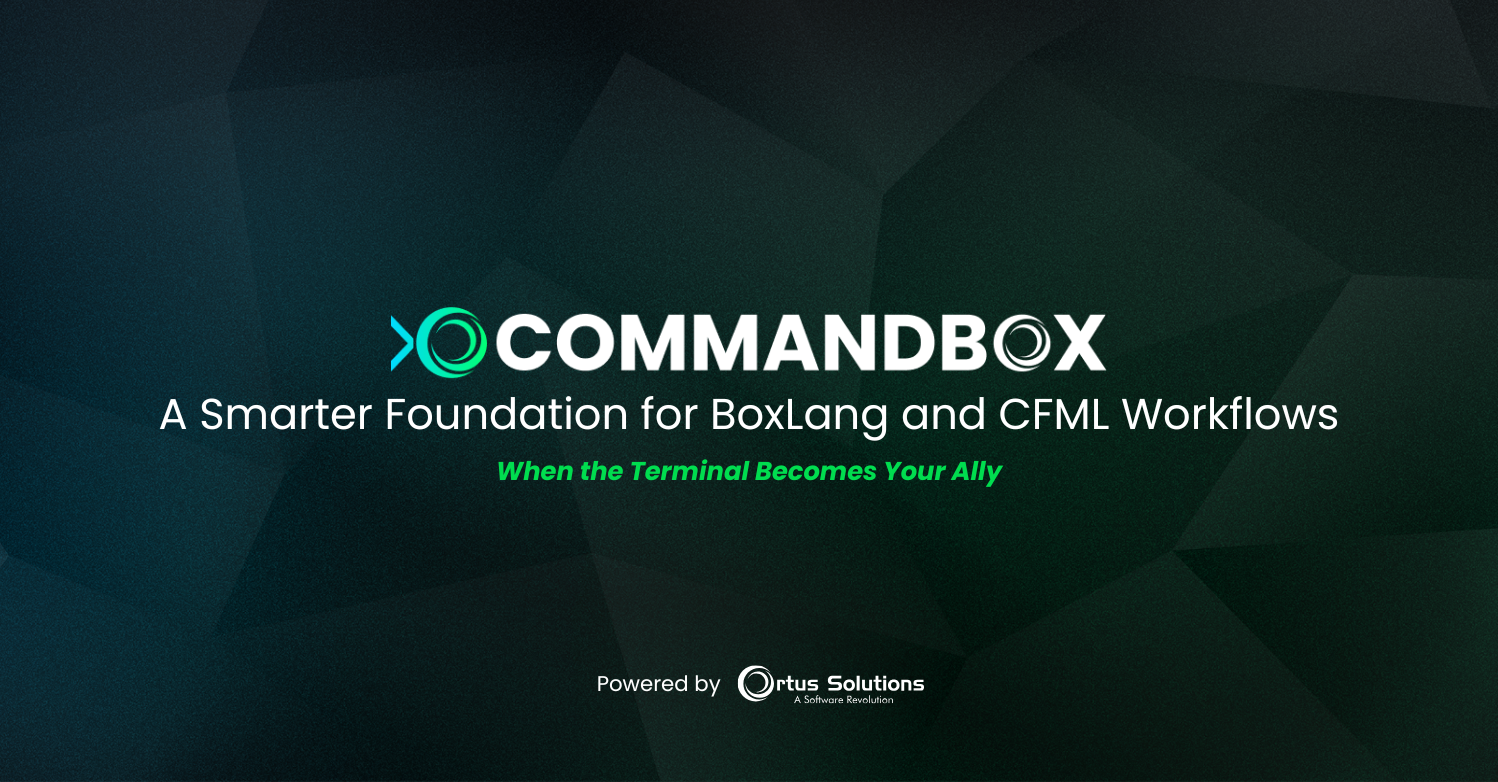

Add Your Comment