Dependencies are other packages that are required by another package for it to run. A simple package may have no dependencies, or it may have many. There are two types of dependencies: a regular dependency or a development dependency. Regular dependencies are ones required for operation of the main package. Development dependencies are optional and only necessary if you plan on making changes to the package you're installing. Dev dependencies would include testing frameworks or build tools.
When a package is installed, CommandBox will read its dependencies (from the box.json) and recursively install them as well. This encourages developers to write small, reusable libraries for everyone to use. When installing via a package manager, you don't have to worry about getting all the pieces installed.
Dependencies and development dependencies are stored in an object with the slug for the key a version range for the value.
"dependencies":{
"coldbox":"4.0.0",
"cbvalidation":"1.0.0"
"cborm":"1.0.0"
},
"devDependencies":{
"testbox":"2.0.0"
},
When you install a dependency , it will be automatically added to your box.json. Use the --saveDev flag to save a development dependency. Uninstalling a dependency will remove it from your box.json unless you set the save parameter to false.
When you distribute a package for others to use, you should omit it dependencies. This will reduce the size of your repository and will prevent you from having to mess with the 3rd party code. As long as they are saved in your box.json, you're good.
When someone installs your package, CommandBox will automatically get the latest dependencies for them. If you're sharing an entire project that other people will download or clone from GitHub, they can simply run the install command with no parameters.
install
This basically installs the root box.json as the current package, which means all dependencies that don't exist already will be installed. Now your project should be assembled and ready to run!
Read more about using CommandBox here:
http://ortus.gitbooks.io/commandbox-documentation/content/getting_started_guide.html


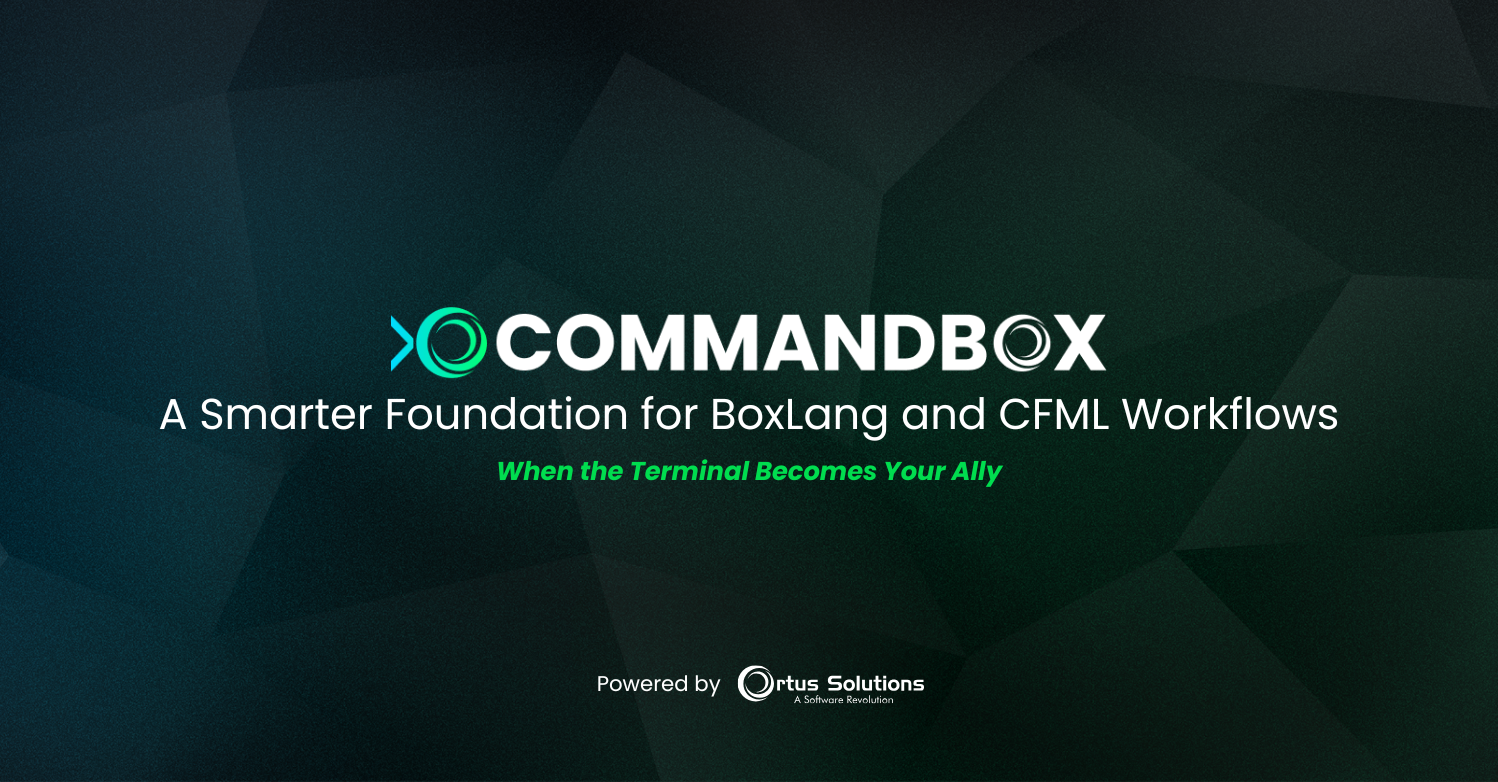

Add Your Comment