We’re excited to announce that ForgeBox.io now supports Passkeys, a modern, secure, and passwordless way to access your account!
🔎 What Is a Passkey?
A passkey is a new type of login credential that replaces traditional passwords with cryptographic keys. They are:
- ✅ More secure – no more password reuse or phishing attacks.
- ✅ Easier to use – log in using your device’s built-in authentication (like fingerprint, face recognition, or device PIN).
- ✅ Cross-platform – supported on major browsers and devices including iOS, Android, macOS, and Windows.
🔐 Why Use Passkeys Instead of Passwords?
Passwords can be guessed, stolen, or phished. Passkeys, on the other hand, are:
- 🔒 Stored securely on your device and never shared.
- 🔑 Unique to each site—unlike reused passwords.
- 🙋♂️ Authenticated by you—with your face, fingerprint, or device security.
🚀 How to Enable Passkeys on ForgeBox
It’s easy to set up a passkey for your ForgeBox account. Here’s how:
- Log into ForgeBox.io using your usual credentials.
- Go to Settings > Account by clicking your profile avatar.
- In the Security & Preferences section, scroll down to Passkeys.
- Click the “Add Passkey” button and follow the steps your device prompts.
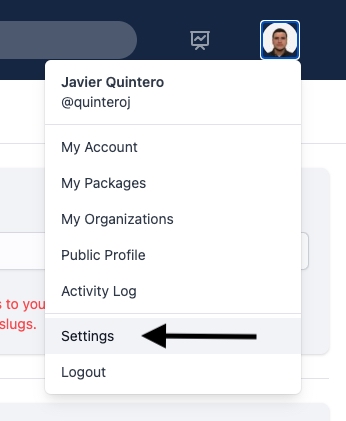

Once set up, you can use your passkey to log in with just a tap or a glance.
🔓 Logging In with a Passkey
On the login screen, simply click the “Log In With Passkey” button for a fast and secure login:

🛠️ Manage Your Passkeys
You can view or remove your registered passkeys anytime:
- Go to Settings > Account > Security & Preferences.
- Under Passkeys, you’ll see your saved keys.
- Click the red ❌ button to remove any passkey.

🛡️ Ready to strengthen your account security?
Give passkeys a try today and experience faster, safer logins with ForgeBox!




Add Your Comment