We are so excited to announce the first release of the CommandBox VSCode extension. This extension is thanks to the great work of (Kamasamak) and will integrate CommandBox into VS Code.
You are expected to have CommandBox installed on your system.
Just click on the VS Code extensions tab and search for commandbox, install, refresh, play!
Features
Scripts
This extension supports running CommandBox scripts as VS Code tasks. Scripts containing the name 'build', 'compile', or 'watch' are treated as build tasks. Any scripts defined in the box.json will be auto-detected by default and added as VS Code tasks. You can also annotate VS Code task definitions in your tasks.json files using the type as commandbox and script as the script name.
To run scripts as VS Code tasks, use the Task menu items or commands.
Script Explorer
The CommandBox Script Explorer shows the CommandBox scripts found in your workspace. The explorer view is enabled by the setting commandbox.enableScriptExplorer. A script can be opened or run from the explorer.
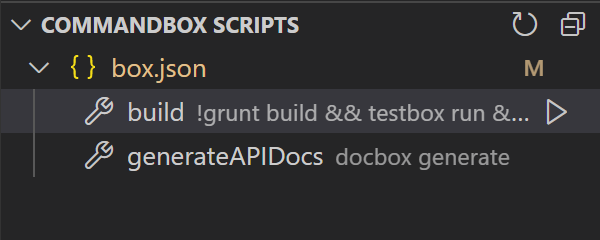
Run Scripts from the Editor
The extension supports to run the selected script as a VS Code task when editing the box.json file. You can either run a script from the hover shown on a script or using the command commandbox: Run Selected Script.
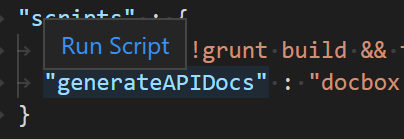
Run Scripts from a Folder in the Explorer
The extension supports running a script as a VS Code task from a folder in the Explorer. The command commandbox: Run Script in Folder... shown in the Explorer context menu finds all scripts in box.json files that are contained in this folder. You can then select the script to be executed as a task from the resulting list. You enable this support with the commandbox.runScriptFromFolder which is false by default.
Editing server.json
Schema
The extension ships with a schema for the server.json file to provide auto-completion and information on hover for standard properties. To ensure it is kept up-to-date without having to update the extension, the latest schema in the GitHub master is pulled when the extension is activated.
Property Completion
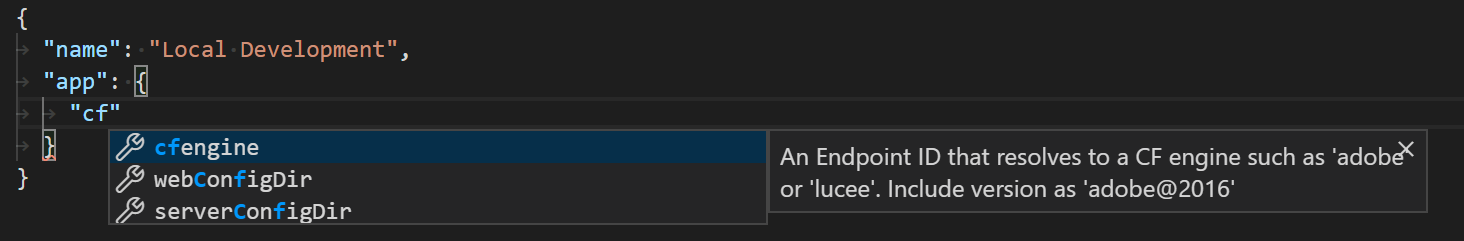
Property Hover
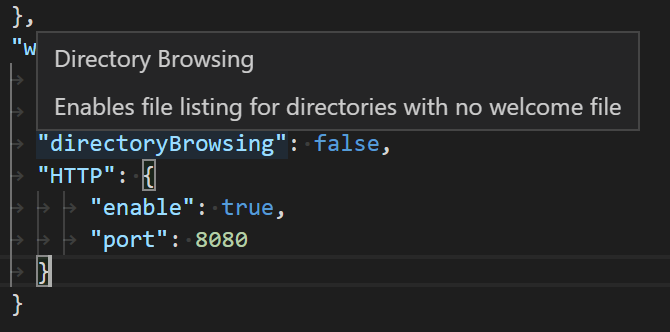
Editing box.json
Schema
The extension ships with a schema for the box.json file to provide auto-completion and information on hover for standard properties. To ensure it is kept up-to-date without having to update the extension, the latest schema in the GitHub master is pulled when the extension is activated.
Property Completion
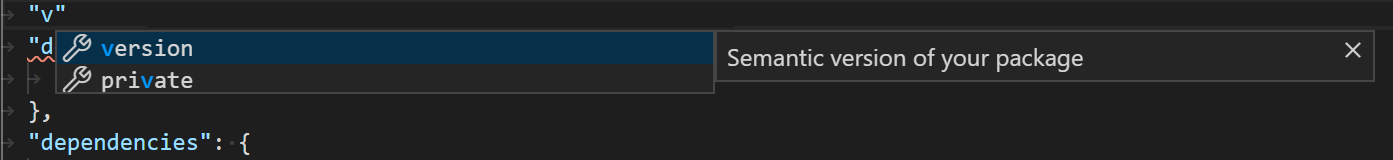
Property Hover
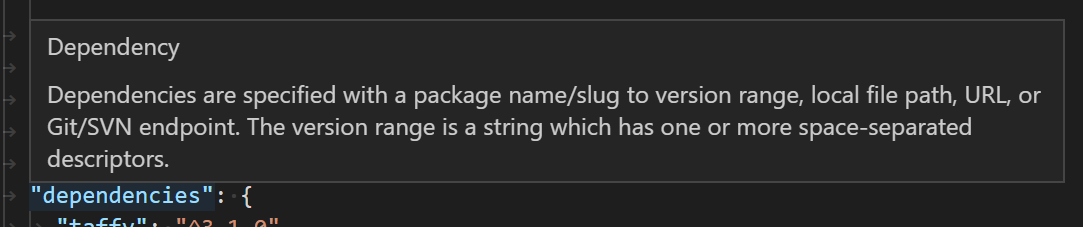
Dependencies
The extension also fetches data from ForgeBox to provide auto-completion and information on hover features on dependencies.
Slug Completion
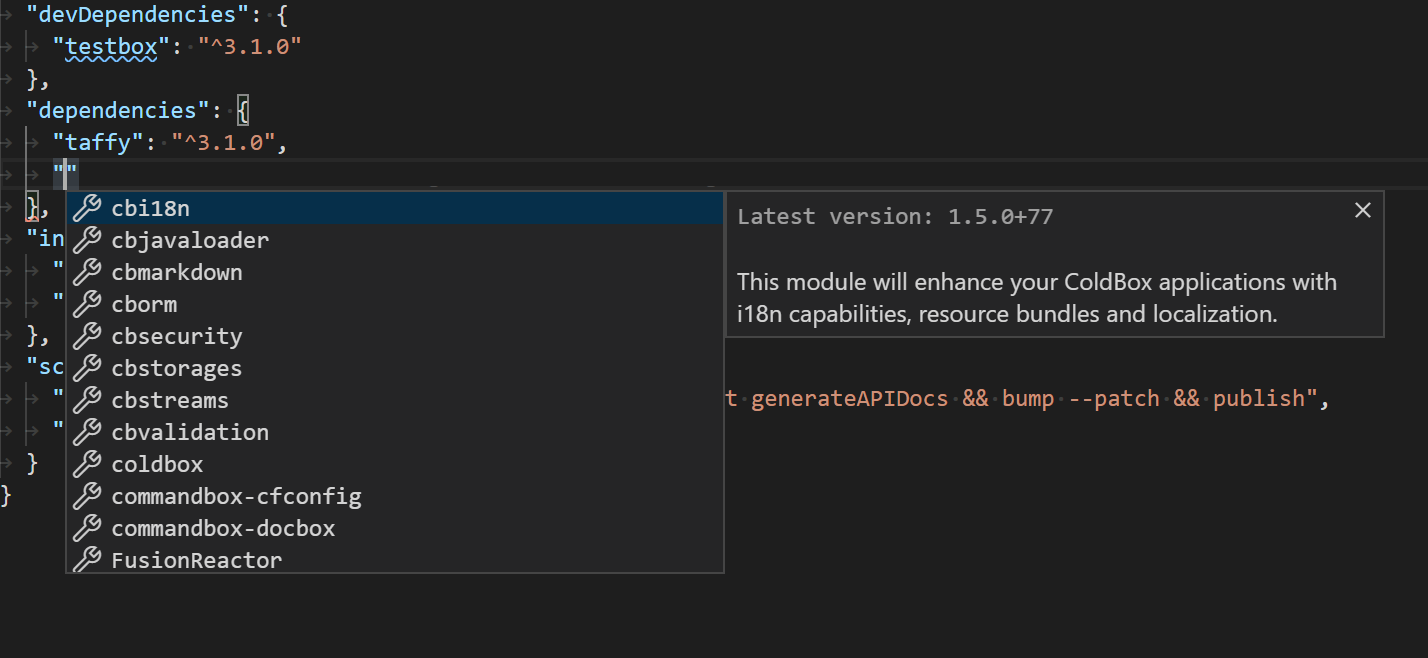
Version Completion
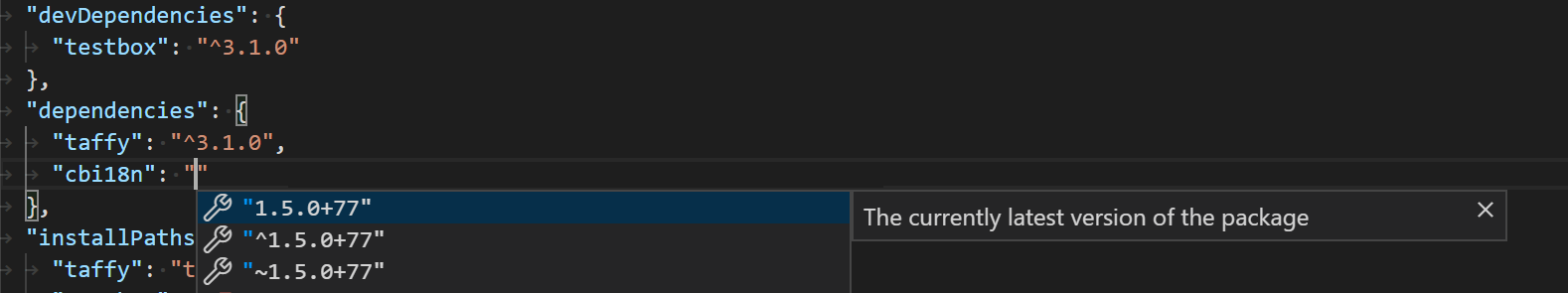
Hover
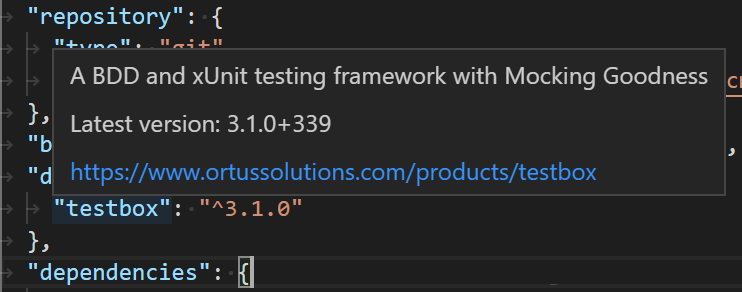
Settings
commandbox.autoDetect- Enable detecting scripts as VS Code tasks. [Default:on]commandbox.exclude- Glob patterns for folders that should be excluded from automatic script detection. The pattern is matched against the absolute path of thebox.json. For example, to exclude all test folders use '**/test/**'.commandbox.enableScriptExplorer- Enable an explorer view for CommandBox scripts when there is no top-levelbox.jsonfile. [Default:false]commandbox.enableRunFromFolder- Enable running CommandBox scripts from the context menu of folders in Explorer. [Default:false]commandbox.scriptExplorerAction- The default click action:openorrun. [Default:open]commandbox.buildNames- When a VS Code task contains this as part of its name, it will be assigned as a build task. [Default:["build", "compile", "watch"]]commandbox.testNames- When a VS Code task name starts with this, it will be assigned as a test task. [Default:["test"]]commandbox.forgebox.fetchOnlinePackageInfo- Fetch data from ForgeBox to provide auto-completion and information on hover features on dependencies. [Default:true]commandbox.forgebox.endpointUrl- The URL for the ForgeBox endpoint. Customize for ForgeBox Enterprise. [Default:https://www.forgebox.io]



