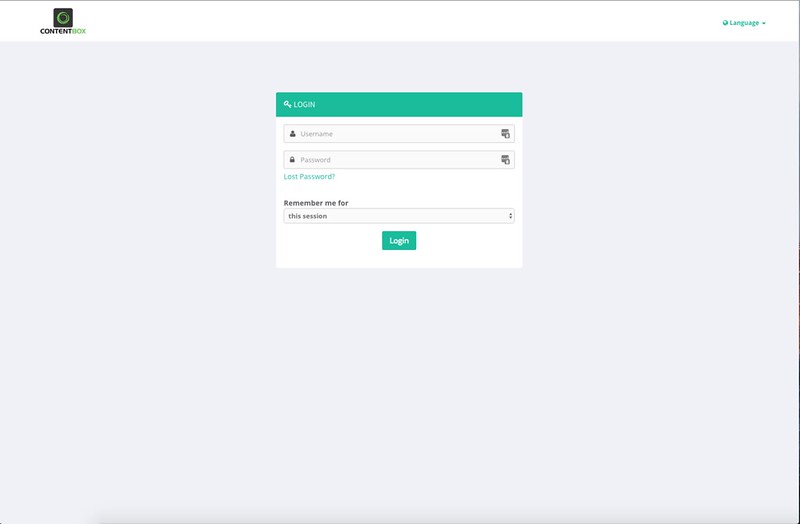In a previous Post, we talked about extending ContentBox easily with modules, and showed you how you could just download a module, activate it and use it in minutes. In this post, we'll look at how to add Modules into your website, by building your own, and how to leverage Module Layouts.
Whether you have used ColdBox before or not, using Modules with ContentBox and ColdBox is fairly straightforward, in fact, I think its a great way to dip your toes into using both technologies. Working with Modules is like everything else in ColdBox, you work with conventions, but you have control. In this previous post, 'Modules Modules everywhere, Extending ContentBox', we show you how there are 4 locations for modules in ContentBox, and depending on how your module will work, you should choose the appropriate location. In this post, we're going to build a custom ColdBox module, which it not managed by ContentBox Admin's Module Manager.